
Starting a digital marketing agency can feel daunting, especially if you have no prior experience. The good news is that in 2025, it’s more achievable than ever. With the right tools, a clear niche, and a solid game plan, even a solo entrepreneur can launch a marketing agency and scale it into a profitable business. In this comprehensive guide, we’ll walk through how to start a digital marketing agency from scratch – including leveraging all-in-one platforms like GoHighLevel, building a remote team, choosing a niche, offering high-demand services, and setting up efficient systems. This friendly roadmap will give you the confidence and knowledge to start your own digital firm today. Let’s dive in and turn your ambition into a thriving digital agency!
Why start a digital marketing agency now? For one, businesses worldwide are desperate for online growth expertise. Demand for services like SEO, social media, and lead generation is booming. Meanwhile, technology has leveled the playing field. You no longer need a huge staff or expensive software to deliver results – tools like GoHighLevel let you automate and streamline work that used to require whole teams. In short, there’s never been a better time to begin your marketing business.
Building an International Dream Team
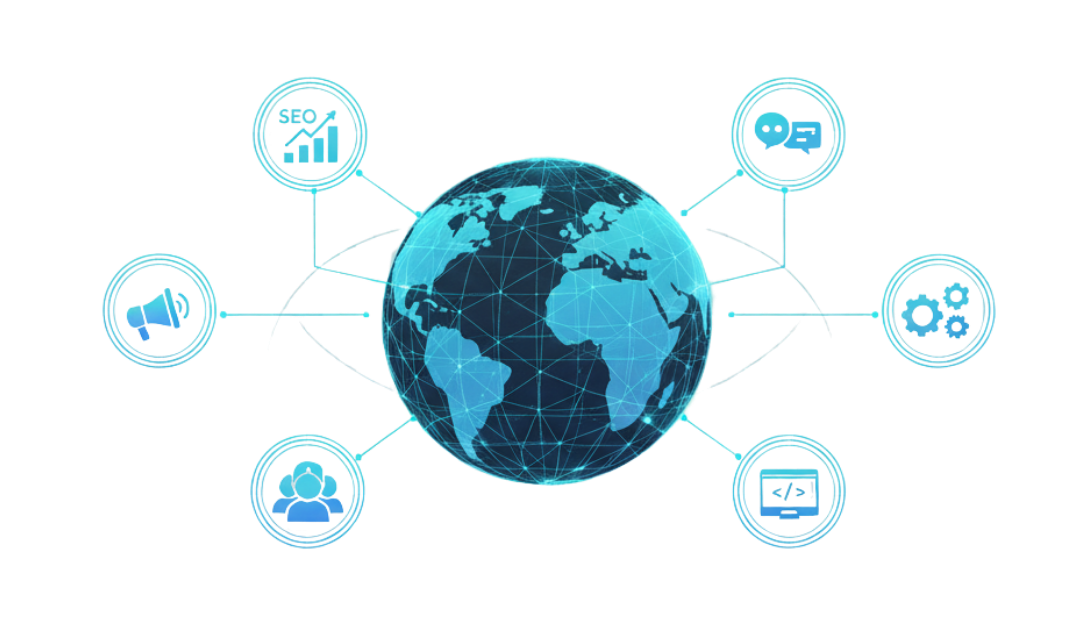
At the beginning, you might be a one-person show, and that’s completely fine. Many agency founders start solo. But as you take on clients, you’ll eventually want help to deliver consistent quality and scale up. The great news is you can hire talented people globally without breaking the bank. Remote work is now the norm, and you can tap into a worldwide talent pool for design, development, copywriting, and more. Here’s how to smartly build your team internationally:
1. Identify Key Roles to Outsource
To start a digital marketing agency, the most common roles you’ll need are: Graphic/Web Designer (to create logos, websites, ads, social media graphics), Web Developer (for more complex website or funnel builds, integrations), Content Writer/COPYWRITER (for blogs, SEO content, ad copy), and perhaps an Operations Manager/VA (virtual assistant to help with admin, reports, scheduling). You may also need a PPC specialist or an SEO specialist if these are core services and you lack expertise in them. List the tasks you either aren’t great at or don’t have time for – those are your first hires.
2. Hire Remotely via Freelance Platforms or Networks
You can find quality freelancers or contractors on platforms like Upwork, Freelancer, Fiverr Pro, or through LinkedIn networking. When hiring internationally, focus on regions known for strong talent in that field. For instance, many fantastic developers reside in Eastern Europe or India; great graphic designers can be found in Latin America or Southeast Asia. Check portfolios and reviews carefully. Start with small project tests before committing long-term.
3. Utilize Tools for Smooth Remote Collaboration
Managing a virtual team requires clear communication and accountability. Luckily, there are tools tailor-made for this:
– Project Management
Use a system like Asana, Trello, or ClickUp to assign tasks, set deadlines, and track progress. Break client projects into tasks and subtasks so nothing falls through the cracks. For example, a new client onboarding project might have tasks for setting up their GHL account, building their funnel, launching ads, etc. Asana’s checklists keep everyone on the same page
– Time Tracking
Especially if you pay hourly or want to ensure productivity, a tool like TimeDoctor is invaluable. It logs work hours, takes screenshots, and provides reports on how time is spent. This builds trust both ways – you know your team is focused, and they can accurately bill their hours. TimeDoctor also helps identify any efficiency improvements.
– Communication
Leverage Slack (for quick team chats) and Zoom or Google Meet for regular check-ins. When working across time zones, establish an overlap window if possible (even 1-2 hours) for real-time discussion. Otherwise, async communication via Slack/email works too – just be clear in writing.
– File Sharing & Documentation
Use Google Workspace (formerly G Suite) for email and Drive for files. Create shared folders for each client’s assets accessible to the team. Also document your standard operating procedures (SOPs) in Google Docs – e.g., a step-by-step for launching a new Facebook ad campaign or onboarding a client. Having these written out makes training new team members easier down the line.
– Payments
Paying international contractors is a breeze with tools like Wise (formerly TransferWise) or PayPal. Wise tends to have very low fees and direct bank transfers with fair exchange rates – great for paying someone in another country’s currency. You can batch payments and even set up recurring transfers if you have a fixed monthly rate. This avoids expensive wire fees.
By combining these tools, you create a virtual office where it doesn’t matter if your designer is in Serbia and your developer is in India – everyone stays coordinated. Many successful digital agencies operate 100% remotely with team members on different continents. It’s cost-effective and lets you hire the best talent, not just who’s local.
4. Remote Hiring Best Practices
When hiring internationally, be mindful of cultural and time differences. Communicate expectations clearly (maybe slightly over-communicate at first). Use Loom videos to visually explain tasks. Be respectful of local holidays. Also, consider scheduling a short weekly team call for camaraderie – remote workers appreciate feeling part of a team, not just isolated freelancers. Little things like celebrating project wins or giving shout-outs go a long way to build loyalty.
In summary, you don’t need a big in-house staff to start your marketing agency. You can hire on-demand talent globally to fill skill gaps. Many agencies start with just the founder plus a few reliable freelancers. As you grow revenue, you can transition some contractors to full-time if needed. GoHighLevel also makes teamwork easier – you can add users to your sub-accounts, assign conversations, and automate notifications, meaning your distributed team can collaborate within the platform.
With a solid platform and team in place, the next big ingredient for agency success is focus. That brings us to choosing your niche – one of the most important decisions you’ll make early on.
Choose Your Niche (Don’t Skip This!)
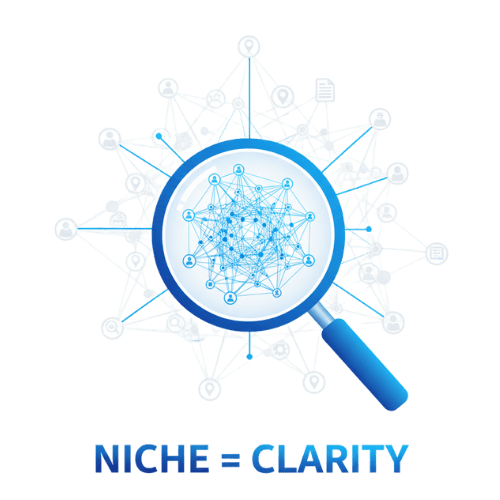
It might be tempting to offer “any marketing service to anyone who asks” when you start. After all, turning away business feels counterintuitive. But here’s the truth: agencies that niche down and specialize tend to grow faster and face less competition. Choosing a niche means focusing on a specific industry or service where you can become the go-to expert. This is crucial for a few reasons:
1. Differentiation
In 2025, there are thousands of generalist digital agencies. To stand out, you need a clear message of who you help and how. Focusing on a niche is a proven strategy to distinguish yourself from competitors. For example, which sounds more compelling: “We do digital marketing for anyone” or “We help dental clinics get 30+ new patient leads per month using SEO and automated follow-ups”? The second is far more likely to grab a dentist’s attention because it speaks directly to their needs. Niche agencies know the industry language and pain points that resonate with their audience, which is a huge advantage.
2. Expertise & Results
By working with one type of client or a narrow service area, you quickly build deep expertise. You learn what works (and what doesn’t) for that niche. Your case studies become highly relevant to prospects. Over time, you can charge higher prices because you’re a specialist. Clients prefer an agency that understands their specific business over a jack-of-all-trades.
3. Efficiency
Niche focus also makes your operations smoother. If you only build marketing funnels for online coaches, for instance, you can create a repeatable process and use templates. Your team won’t be reinventing the wheel for each new client. This saves time and improves quality. You can also target your sales and marketing efforts to hang out where your niche does (specific forums, LinkedIn groups, trade associations, etc.). Your outreach becomes laser-targeted.
So, how do you pick a niche? Consider your own background and interests first. If you have prior experience in real estate, you might target realtors or property managers. If you love fitness, maybe focus on gyms or yoga studios. Also, research local market needs – is there a surge in new restaurants in your city? Are law firms particularly in need of SEO? Ensure the niche has enough businesses willing to pay for marketing help. Ideally, find a sweet spot in an industry that you understand (or are keen to learn), that has money to spend, and isn’t already saturated with agencies.
Remember, niching doesn’t mean you forever exclude all other work – it just gives you a focused starting point. You can still take clients outside your niche opportunistically, but your marketing will target your chosen niche. As you grow, you might even launch multiple niche brands or expand via sub-niches. In short, don’t skip the niche step. It might feel limiting, but it’s exactly what will help you stand out and scale faster. As one expert put it, focusing on a niche allows you to deliver hyper-targeted marketing, build loyal clients, and even charge premium prices for your specialized expertise.
Your Agency’s Tech Stack – Essential Tools
Think of this as your tech stack – the set of software and services powering your business. Here’s a recommended stack for a new agency:
1. Google Workspace

For professional email ([email protected]), cloud storage (Google Drive), Docs, Sheets, and Slides. It’s worth the small monthly fee to have a branded email and use the collaborative tools. Shared Google Drive folders keep client deliverables organized and accessible to your team.
2. GoHighLevel

The star of the show, as discussed. This will handle your CRM, marketing automation, funnel building, and much more. It’s the core platform where you’ll service clients. Make sure to fully explore GHL, watch tutorials on features you’re unfamiliar with (their knowledge base and Facebook community are great resources). The more of GHL you leverage, the more efficient and competitive your agency will be.
3. SEMrush

When offering SEO or content marketing, a research tool is a must. SEMrush is fantastic for keyword research, site audits, tracking search rankings, and spying on competitors’ strategies. It will help you craft effective SEO campaigns and show clients tangible data.
4. Canva Pro
For quick graphic design tasks, Canva is a lifesaver. You can whip up social media posts, simple logos, presentation graphics, and even short videos using Canva’s templates. It’s very user-friendly for non-designers. While you might hire a pro designer for advanced work, Canva covers a lot of day-to-day design needs (and you can share designs with team members). The Pro version gives access to premium templates and brand kit features to keep client materials consistent.
5. Loom

Communication with clients (and training your team) is smoother with video. Loom lets you record quick videos of your screen with voiceover. It’s perfect for walking a client through a report, demonstrating how to use a dashboard, or giving feedback on a design – without scheduling a meeting. Clients can watch at their convenience. You can also build a library of Loom tutorials for frequently asked questions (like “How to navigate your new CRM” for clients). It’s free for basic use, and Pro is inexpensive.
6. Slack

As mentioned before, Slack is great for team communication. Create a workspace for your agency and channels for general chat, each project, etc. It keeps communication organized better than endless email threads. You can also invite clients to a shared channel for quick communication (if they’re open to it), though many might prefer email – adapt to client preferences.
7. Accounting Software

Don’t ignore the financial side. Use a simple accounting/invoicing tool like QuickBooks Online, FreshBooks, or even just Wave Accounting (free) to send invoices, track expenses, and handle bookkeeping. As you gain clients, keeping on top of billing is crucial. GoHighLevel can process payments and do invoicing too (via integrations or its Stripe connection), so explore that. But you’ll still want accounting for taxes and P&L tracking.
8. Password Manager

You’ll quickly accumulate passwords – for client social accounts, WordPress sites, various tools. Use LastPass, 1Password, or Dashlane to store and share credentials securely with team members. It’s more secure and convenient than spreadsheets of passwords.
9. Time Tracking & Productivity

If you bill any hourly work or just want to gauge where time is spent, use TimeDoctor (for managing remote team time as discussed) or even Toggl for simple tracking. This helps in evaluating project profitability, too (you might realize a fixed-price project is taking too many hours, so you can adjust pricing next time).
All these tools combined with GHL will cover 99% of your needs. The great part is that many of these have free versions or trial periods. As your agency grows, you can upgrade as needed. Start lean; you don’t need to splurge on every fancy software on day one. Focus on those that give you immediate capability to deliver services and appear professional.
For instance, you might hold off on a premium SEO tool until you actually have an SEO client, or skip a project management subscription until you have enough projects to warrant it. But invest in the essentials that enable your service delivery and operations – GHL, Google Workspace, an accounting tool, etc. Remember, technology is here to make your life easier and your agency more efficient, so take advantage of it. The right tech stack will free you up to spend more time on strategy and client relationships instead of admin work.
Now that you have tools and team sorted, let’s talk services – what exactly should you offer to start generating revenue?
Most Profitable Digital Marketing Services to Offer
When figuring out how to start a digital marketing agency, a big question is: what services will you sell? As a beginner, you want to pick services that: (a) you can deliver effectively (either personally or with your team), (b) are in high demand with clients, and (c) offer good profit margins or recurring revenue. Here are some of the most profitable services in the digital marketing agency world and why they’re great for your business:
- Search Engine Optimization (SEO): SEO is often cited as offering one of the best returns on investment for businesses. If you can get a client’s website to rank higher on Google, it can bring a steady stream of free, organic leads. Many small businesses know they need SEO but don’t know how to do it – so they’ll gladly pay an expert. SEO is typically a monthly retainer service, which means predictable recurring revenue for you. It can take months of consistent work (on-page optimization, content creation, link-building, technical fixes) to see big results, which is why clients often stick around long-term if you keep delivering value. We’ll dive deeper into SEO in the next section.
- Pay-Per-Click Advertising (PPC): Managing PPC campaigns (like Google Ads or Facebook Ads) is another lucrative service. Businesses will pay you to get them leads or sales through paid ads, especially if you can optimize ad spend and improve ROI. You might charge a monthly fee plus a percentage of ad spend. PPC can show quick results, which clients love. It does require knowledge of ad platforms and constant tweaking. But tools in GoHighLevel can help capture and nurture the leads your ads generate (e.g. funnel + follow-up workflow), giving you an edge over just being an “ads person”. Combining PPC management with GHL’s CRM for lead tracking is a powerful offering.
- Sales Funnel Building: Building high-converting funnels (landing pages + email/SMS follow-ups) is in high demand. Many businesses have a website but lack a streamlined funnel for capturing leads and warming them into customers. With your GHL funnel builder skills, you can offer to create, say, a lead magnet funnel for a consultant or a product launch funnel for an e-commerce brand. You can charge nicely for funnel projects and then upsell ongoing traffic or optimization services. Funnels often directly translate to revenue (e.g., an effective funnel might be worth tens of thousands to a client), making this a high-value skill.
- Marketing Automation & CRM Setup: This is a bit of a “meta” service, but very valuable: essentially, help businesses implement GoHighLevel (or similar) for themselves. Small businesses often have messy follow-up processes. You can come in, set them up on your white-label GHL, configure their CRM with pipelines, create automated workflows for things like appointment reminders or new customer onboarding, and basically become their systems guru. Clients will pay for someone to “tech-stack” their business properly. This can be a setup fee plus a monthly management fee (and if you’re on GHL Pro SaaS mode, you can actually resell the software access too). Agencies that adopt the SaaS model and productize their services see huge profitability – for example, offering a done-for-you CRM + marketing automation package at $300/mo per client.
- Social Media Management & Content: Many agencies start with social media management (running a client’s Facebook/Instagram, posting content, engaging followers). It’s a common service, though typically lower in margin because it’s labor-intensive to create content regularly. However, if you’re good at creating engaging content and can batch work, it can be profitable. Plus, you can use Content AI to help brainstorm captions or generate posts quickly. Some agencies also offer social media advertising (Facebook/Instagram Ads), which ties into PPC. Social media services keep you closely integrated with a client’s brand, which can lead to upselling other services.
- Email Marketing: Despite being one of the oldest digital channels, email marketing still drives fantastic ROI. Offering to manage a client’s email list – sending weekly newsletters, promotional campaigns, and automated drip sequences – is a valuable service. You can use GHL’s email marketing features or integrate with tools like Mailchimp if needed. Write compelling copy, segment the audience, and drive repeat business for your clients. Email is relatively low-cost to execute, but if you boost a client’s sales significantly through it, you can command healthy fees.
- Web Design and Development: Building websites for clients is a classic service and can command high project fees. With GHL’s WordPress hosting and the Website Builder Suite, you could create full sites. However, pure web design can be a one-off (unless you bundle maintenance). To make it more profitable, consider website + SEO maintenance packages or using web design as a lead-in, then cross-selling marketing services. Since website projects can be time-consuming, ensure you have a good process or team in place if you go this route.
- Consulting/Strategy: As you gain experience and case studies, you might offer consulting services – essentially being a fractional CMO for businesses. This could involve developing marketing plans, advising on branding, analytics insights, etc. Consulting can be charged at a premium hourly rate or retainer. It’s not usually where you start (since you need a track record to justify it), but it’s something to aspire to as you become an expert.
- Course or Coaching Program Launches: With the rise of online courses and coaching, many course creators need help with launching (webinars, sales pages, email sequences, ads). If you like the info-product space, you can niche here and run entire launches. It’s project-based but can be very profitable, often involving revenue share deals.
In the beginning, you don’t need to offer all of these. In fact, you probably shouldn’t. It’s better to start with 1-3 core services that align with your niche and your capabilities. For example, if you focus on local service businesses, you might offer “Local SEO + Google Ads + GHL CRM setup” as a combined package. Or if you focus on e-commerce, maybe “Facebook Ads + Email marketing”.
Having a focused service menu makes it easier to deliver quality and to market your expertise. You can always expand later . Also, consider recurring vs one-time services. Aim to have at least one or two services that are monthly recurring (like SEO, PPC management, social media, or CRM management). This gives you stable income. Project-based work (like building a website or one-off funnel) is fine too, but you’ll need to keep finding new projects. A mix of both is healthy – recurring revenue for stability, projects for cash infusions.
Pricing Strategies for Beginner Agencies
Setting your prices can feel like a shot in the dark initially. Charge too high and you risk scaring off early clients; charge too low and you’ll overwork for peanuts (and struggle to scale). Let’s break down some common pricing strategies and how to approach pricing when you’re just starting your digital marketing agency:
1. Flat Monthly Retainer
This is the most popular model for ongoing services. You charge a fixed amount per month for a bundle of services or outcomes. For example, $1,000 per month for local SEO and social media management, or $2,500 per month for a comprehensive marketing package. Retainers are great because they give you a steady income.
As a newbie, you might start on the lower end to win trust, but be careful not to undervalue. Calculate your costs (including your time at a reasonable hourly rate + any tools or freelancers) and ensure some profit. You can always increase prices as you gain case studies.
2. Packages/Tiered Pricing:
This is related to flat fees but offering tiered choices. For instance, a “Basic” package at $800/mo, “Standard” at $1500/mo, “Premium” at $3000/mo – each with increasing deliverables or levels of service. This is nice because it caters to different budgets and can serve as an upsell path (clients might start basic and move up once they see value). Ensure your lowest tier is still something you can do profitably and that your highest tier truly delivers extra value commensurate with its price. Tiered packages also reduce the need for custom proposals each time; you can templatize the offering.
3. Hourly or Day Rates
Some consultants/agencies charge by the hour for certain work (common in consulting or dev work). As a beginner agency, hourly can be tricky – if you’re efficient, you actually earn less. It can also lead to pricing debates (“why did it take so long?”). Generally, productized or value-based fees are better. However, you might use hourly for ad-hoc requests outside a retainer or for small one-time tasks. If so, set a healthy hourly rate (research agency/freelancer averages in your country) and communicate estimates upfront.
4. One-Time Project Fees
For projects like a full website build or a marketing strategy plan, you’ll likely quote a one-off project price. Do your best to estimate hours and add a buffer. Always collect a deposit (e.g. 50% upfront) to cover your initial time and any hard costs. Define the scope clearly in a contract (number of pages, rounds of revisions, etc.) so you don’t get scope-creeped. Project fees give you influxes of cash and are great, but remember to keep selling the next project or retainer to avoid income rollercoasters.
Many agencies refine pricing through trial and error. After a few clients, you’ll get a feel for how long things actually take and where you maybe undercharged. That’s okay – adjust as you go. It’s better to start a bit lower to get some wins/testimonials, than to start too high and struggle to land any clients. But by your 3rd or 4th client, you should have the confidence to charge market rates or better.
Client Onboarding Best Practices
Congratulations, you’ve closed a new client! Now, how you onboard them will set the tone for the entire engagement. A smooth, professional onboarding process builds trust, clarifies expectations, and makes both your life and the client’s life easier. Here are some best practices and tools for client onboarding:
1. Send a Welcome Packet/Email:
As soon as the contract is signed (and perhaps first payment received), send the client a warm welcome. This could be a PDF welcome packet or a simple email that includes:
-
A thank you for choosing your agency and excitement to start
-
Recap of what they signed up for (e.g., “We’ll be managing your SEO and Google Ads to achieve [goal]”).
-
Introduction to the team (if you have team members, mention who will be their main point of contact).
-
The next steps/timeline. For example, “In the next week, we’ll schedule a kickoff call and get access to your accounts.”
-
Any info you need them to provide (see next point)
The tone should be upbeat and reassuring – confirm they made a great decision.
2. Use a Client Intake Form or Checklist
To do your job, you’ll need info and access from the client. It’s best to gather this in a structured way rather than a messy back-and-forth. Consider creating an onboarding form or survey (you can easily do this with GoHighLevel forms or Typeform/Google Form). In it, ask for all relevant details, for example:
-
Business information (address, phone, target customer info, USP, etc.).
-
Access details: website CMS login, Google Analytics, social media accounts, ad accounts, etc., depending on services.
-
Branding assets: logo files, brand colors, any existing content or images to use.
-
Preferences: any likes/dislikes, previous marketing efforts they found effective or not.
-
Key contacts: who will approve content, who to report to, etc.
-
For local businesses, perhaps hours of operation and high-value services they want to promote.
Having a standard onboarding questionnaire ensures you don’t forget to collect something critical. It also impresses clients that you have a process. You could even automate this: once a deal is marked “Won” in GHL, trigger an onboarding email with the form link.
3. Kickoff Meeting
Schedule a kickoff call (or in-person meeting if local) within the first few days. In this meeting, you’ll review the game plan, confirm goals, and set communication norms. It’s a chance to ask any clarifying questions on their form responses and to make sure everyone’s aligned. Create an agenda so it’s efficient, e.g.,
Introductions -> Goals recap -> Strategy overview -> Reporting & comms -> Q&A.
Even if you discussed some of this in sales, reiterate now that they’re a paying client. It helps them feel taken care of and reduces future misunderstandings.
4. Set Up The Client in Your Systems
In GoHighLevel, create a sub-account for the client if you haven’t already (one of the perks of the Unlimited plan is having separate workspaces for each client). Set up their pipelines, import any existing contacts, integrate their phone number or domains, etc.
Basically, get the tech ready to execute. Also, set them up in your project management tool (make a project board for them with initial tasks). If you use something like Google Drive for client files, make a folder for them. All this internal setup should ideally be templatized from previous clients. Maybe you have a “new client setup checklist” you run through (which could even be a GHL workflow assigning tasks to you/your team internally).
5. Communicate the plan and Timeline.
Within the first week or two, deliver something tangible to the client that outlines what’s going to happen. This could be a campaign calendar, a strategy document, or simply an email: “Here’s our plan for the first 3 months.” Break it down by month or phase. For example: Month 1 – website/SEO audit and prep, Month 2 – implement changes + launch new campaigns, etc.
Clients feel more at ease when they know what to expect and when. If you promised quick wins, highlight when those will come. If some things take longer (like SEO), educate them on that timeline. Setting proper expectations now prevents disappointment later.
5. Introduce Reporting and Communication Channels.
Let the client know how and when they’ll hear from you. Will you send a monthly performance report on the 1st of each month? Will there be weekly check-in emails or calls? Who should they contact for day-to-day questions (you or an account manager)? Also, share how they can reach you and typical response times. For instance, “You can email me anytime, and I strive to reply within 24 hours on weekdays.
We can also set up a Slack channel if you prefer quick comms.” Some agencies even have an onboarding PDF with all this info (meet the team, contact info, how to escalate issues, etc.). Clarity here = trust and smooth sailing.
Effective onboarding leads to longer client relationships. Clients see that you have it together, and they feel taken care of. Many agency owners attest that a thorough onboarding is one of the best things you can do to improve client retention. It’s far easier to keep a client than to find a new one, so start off on the right foot.
Conclusion: Your Agency Journey Begins Now
Starting a digital marketing agency is a journey filled with learning, creativity, and the satisfaction of watching businesses (yours and your clients’) grow. We’ve covered a lot: from how to start a digital marketing agency with smart planning, to leveraging GoHighLevel for a turbocharged start, to hiring your team, choosing the right niche, offering in-demand services like SEO and PPC, and nailing your pricing. Take a moment to appreciate how far you’ve come just by absorbing this guide. You now have a blueprint that many wish they had when starting out.
Let’s recap the key takeaways: Focus on delivering value and results, not just services. Utilize automation and an all-in-one platform to punch above your weight. Pick a niche and become awesome at serving it. Build a solid team and systems so you can work on the business, not endlessly in it. Always use clear CTAs and marketing fundamentals to maximize impact. Keep your clients happy through great onboarding, communication, and consistent ROI. And treat your agency like the serious business it is – handle the legal, financial, and operational basics early.
It’s normal if you feel both excited and a bit nervous – that means you’re stepping out of your comfort zone and into growth. Remember, every big agency or SaaS company started with one person taking that first step. You absolutely can do this. The digital marketing industry is huge and growing; there’s plenty of opportunity for you to carve out your piece of the pie. In 2025 and beyond, businesses need savvy marketers and automation experts like you more than ever.
As you launch your agency, stay motivated by the vision of the life you’re building – maybe it’s financial freedom, creative independence, or the joy of helping other entrepreneurs succeed. There will be challenges, no doubt, but also incredible highs – like landing a dream client, seeing a campaign go viral, or hearing a client say “thank you, you changed my business.” Celebrate those wins. Learn from the setbacks. And keep iterating towards your ultimate goals.
Now it’s time to take action and make it real. If you found this guide helpful, let us know! Drop a comment with your thoughts or any questions – we’d love to hear what part was most useful to you. And feel free to share this with fellow entrepreneurs who might be pondering how to start a digital marketing agency – they’ll thank you for the head start.
Most importantly, don’t just read, do. You have the roadmap, you have the tools (go sign up for that GoHighLevel free trial if you haven’t already), and you have the passion. The world of digital marketing moves fast, but you’re now equipped to move faster. Your future agency awaits. Go build it with confidence!
Free Agency Startup Checklist
Before you go, here’s a handy checklist for setting up your first agency. Use this as a reference to ensure you’ve covered all the bases as you launch:
Plan Your Niche & Services: Chosen a specific niche or industry focus. Defined 1-3 core services to start (e.g. SEO, Facebook Ads, Web Design).
Set Up Business Basics: Registered your business (LLC or equivalent) and domain name. Created a business bank account and bookkeeping method. Prepared a client contract template.
Build Your Online Presence: Launched your agency website with clear niche messaging and CTAs. Created professional email ([email protected]) and social media profiles (LinkedIn, etc.).
Develop Your Tech Stack: Subscribed to GoHighLevel (Unlimited plan) for your all-in-one platform. Set up Google Workspace (email, Drive). Installed project management tool (Asana/Trello) and communication tools (Slack, Zoom). Prepared other tools: SEO research (SEMrush/Ahrefs), design tools (Canva), analytics (Google Analytics/Search Console).
Create Templates & SOPs: Made onboarding questionnaire/form for new clients. Created proposal and reporting templates. Documented key processes (campaign launch checklist, content approval process, etc.).
Marketing Ready: Defined your pricing packages or retainer rates. Prepared at least one case study or demo project to showcase. Compiled a list of potential leads (past contacts, local businesses, etc.). Crafted outreach emails or social posts announcing your new agency.
Hire/Outsource Plan: If using freelancers, identified and spoken with candidates (e.g. a go-to designer or copywriter). Set up accounts on Upwork/Fiverr if needed for quick hiring. Arranged any necessary training for team on GoHighLevel or other tools.
Client Onboarding Assets: Welcome email/template drafted. Contract and proposal ready to send. Workflow in GHL for onboarding (e.g. automatically send welcome and intake form). Calendar link set up for discovery and kickoff calls.
Legal & Insurance: Ensured compliance with local business laws (licenses, if any). Acquired business liability insurance or planned to get when revenue starts. Applied for any necessary tax IDs.
Productivity Habits: Established a daily/weekly schedule for yourself (time blocks for marketing, client work, admin). Set up a system to track leads and follow-ups (CRM pipeline in GHL). Joined an agency owners community or forum for ongoing support.
How to use this checklist: Go through each item and check it off once completed. It will keep you organized and confident that you haven’t missed a step in your agency setup. You can download this list as a PDF or copy it into your notes app for quick reference.
Now, with all these steps checked off, you’re officially ready to launch your digital marketing agency.
Good luck, and here’s to your success as the next great agency entrepreneur!
Related Posts







